Verification of associated business entities
Former user (Deleted)
Karen Soesman (Unlicensed)
Deborah Cross (Unlicensed)
If a required party is a business, that business must undergo the same two-part verification process that the business you are verifying does:
If, in turn, an associated business has associated parties that are also businesses, you may have to deal with multiple, nested business verifications. However, as stated earlier, if greenID recognises associated parties as identical, any change to one instance is reflected in all the others within the business verification record.
If an associated business is indicated as 'search restricted' (only applicable if you have Search Restrictions configured for your account), then you cannot verify it since the required information is not available. You can either mark it as externally verified if you have verified it via other means, as 'verification not required' if you believe it does not need to be verified, or you can use the 'perform search' button to search for the information so that you can then verify it.
Procedure 24. Verify an associated business
On the Verify a Business screen:
1. Navigate to the associated business you want to verify and select Show Verification.

The screen expands to show an abbreviated instance of the Verify a Business screen for that business in a nested panel. (See Figure 6 for annotated panel.)
2. Review the task section of the panel, looking for tasks that have not been completed:
2.1. In the Evidence section (annotated as Item 4), look for Verify now tasks…

or for a blank task section with an Upload evidence button under the heading:

2.2. In the Associated Parties section (annotated as Item 5), look for Begin Verification or Continue Verification tasks for individuals…

and for Show Verification tasks for businesses:

2.3. If the tasks you found do not add up to the task counter total, look for roles that may require minimums. (See Using the task counter)

3. Complete the tasks you identified in Step 2. Refer to the following procedures for instructions:
To complete the Evidence section:
To complete the Associated Parties section:
- Verify an associated individual
- Verify an associated business
- Link an associated individual to a previous verification
- Mark an associated party as externally verified
- Mark an associated party as “verification not required”.
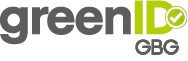
Home | greenID API | greenID Web | greenID Mobile | greenID Business | greenID Additional Services | Notification of Verification | Admin Panel Guide
If you can't find what you need here, email us at customer.support@gbgplc.com or log a ticket via our portal
On this page
greenID Business A-Z
-
Page:
-
Page:
-
Page:
-
Page:
-
Page:
-
Page:
-
Page:
-
Page:
-
Page: