/
Externally verified associated parties
Externally verified associated parties
Former user (Deleted)
Deborah Cross (Unlicensed)
Owned by Former user (Deleted)
Last updated: Aug 01, 2019 by Deborah Cross (Unlicensed)
Procedure 25. Mark an associated party as externally verified
On the Verify a Business screen:
1. Navigate to the person you want to verify and select the dropdown options button.

2. Select Mark as verified externally.

3. When the dialog appears, enter a note explaining the verification.

4. Select Mark “verified externally”.
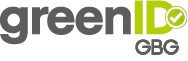
Home | greenID API | greenID Web | greenID Mobile | greenID Business | greenID Additional Services | Notification of Verification | Admin Panel Guide
If you can't find what you need here, email us at customer.support@gbgplc.com or log a ticket via our portal
On this page
greenID Business A-Z
-
Page:
-
Page:
-
Page:
-
Page:
-
Page:
-
Page:
-
Page:
-
Page:
-
Page:
, multiple selections available,