Performing associated party verifications
Former user (Deleted)
Karen Soesman (Unlicensed)
Deborah Cross (Unlicensed)
After you’ve collected the details necessary for verification, and information about required parties has been entered into greenID, you can do the verifications.
Again, all required parties must be verified, before the business associated with them can be verified. However, whenever possible, greenID attempts to identify when associated parties are the same entity. If greenID recognises parties as being identical, any change to one instance is reflected in all the others within the business verification record. For example, if you verify a business under one role and the same business appears under other roles, that business is verified under every role. (Similarly if you have Search Restrictions on your account and a business meets the criteria to be searched in one role, then the business details populated from the search results will be available under every role where the business is found.)
There are two ways associated parties can be verified:
- GreenID performs the verification.
- The party is verified externally.
Ordinarily, you’d use greenID to perform the verification. The second option is available in case the party is already verified, either in another greenID account or by some external verification method. To verify a party using the external option, you simply mark the associated party as externally verified.
If you verify a party externally, you should use the Notes feature to record the details of how the party was verified. (Notes are described under Item 3 in Figure 4)
When greenID performs the verification, the process differs somewhat depending on whether an associated party is an individual or a business.
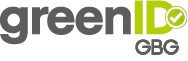
Home | greenID API | greenID Web | greenID Mobile | greenID Business | greenID Additional Services | Notification of Verification | Admin Panel Guide
If you can't find what you need here, email us at customer.support@gbgplc.com or log a ticket via our portal
On this page
greenID Business A-Z
-
Page:
-
Page:
-
Page:
-
Page:
-
Page:
-
Page:
-
Page:
-
Page:
-
Page: