/
Linked personal verification records
Linked personal verification records
Former user (Deleted)
Deborah Cross (Unlicensed)
Owned by Former user (Deleted)
Last updated: Aug 01, 2019 by Deborah Cross (Unlicensed)
Procedure 28. View a linked personal verification record
On the Verify a Business screen:
1. Navigate to the person whose verification you want to view and click the status.

The Manage Customers Screen of the Admin Panel is displayed showing the personal verification record of the associated individual:
Figure 12. Manage Customers Screen — Personal Verification Record Details

2. Click Back to the customer list to return to the main Admin Panel screen.
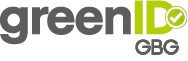
Home | greenID API | greenID Web | greenID Mobile | greenID Business | greenID Additional Services | Notification of Verification | Admin Panel Guide
If you can't find what you need here, email us at customer.support@gbgplc.com or log a ticket via our portal
On this page
greenID Business A-Z
-
Page:
-
Page:
-
Page:
-
Page:
-
Page:
-
Page:
-
Page:
-
Page:
-
Page:
, multiple selections available,