Finding business verification records
Former user (Deleted)
Deborah Cross (Unlicensed)
By default, the Business Verifications List shows only records assigned to you and records that have not been assigned. The records are also grouped to show overdue records first.
You can apply a different filter or search for specific records using the Find Panel, located above the Business Verifications List. (See Figure 2 for its location.)

Applying a filter selects records by category. You can filter on the following categories:
Table 2. Business Verification List — Filter Categories
| By verification status | By assignment or project status | By all |
|---|---|---|
|
|
|
You can also find records for a specific business by entering its name, business number or greenID verification ID (listed as Ref. no.) in a search box.
Entering a new search or filter clears the previous search or filter. You can:
Procedure 4. Filter business verification records by category
On the Manage Business Verifications screen:
1. Select the “Search or filter” button.

2. On the Find Panel, select a category from the Or show only: spin button.

3. Select Filter.
The Verification Records List shows only records defined by your filter.
Procedure 5. Find a business verification record
On the Manage Business Verifications screen:
1. On the Find Panel, enter a business name, number or verification record ID (reference number) in the Search for a business: text box. You may enter a partial name.

2. Select Search.
The Verification Records List shows only records defined by your search criteria.
Procedure 6. Clear a filter or search results and restore default display
On the Manage Business Verifications screen:
Below the Find Panel, select Clear filter or Clear search.

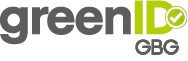
Home | greenID API | greenID Web | greenID Mobile | greenID Business | greenID Additional Services | Notification of Verification | Admin Panel Guide
If you can't find what you need here, email us at customer.support@gbgplc.com or log a ticket via our portal
On this page
greenID Business A-Z
-
Page:
-
Page:
-
Page:
-
Page:
-
Page:
-
Page:
-
Page:
-
Page:
-
Page: