Split-screen and full screen mode information and recommendations
Aubrey Kilian
Sharmeen Hussain
Former user (Deleted)
IMPORTANT NOTICE: The mobile SDK has been deprecated and no longer offered as an integration option in greenID. For alternative options, please contact your GBG account representative.
Split-screen mode
Android 7.0 introduced "split-screen mode" for applications, and if your application targets API 24 or higher, there are certain aspects of this mode that can be controlled from within your code environment.
For more information, see: https://developer.android.com/guide/topics/ui/multi-window
Currently, the greenID Mobile SDK is not supported to run in a split-screen mode, and it is recommended that app developers disable this mode.
To disable split-screen mode, add the following attribute to the <application> node of your application's manifest file:
android:resizeableActivity="false"
E.g.:

Full screen mode
Recent flagship Android devices from popular manufacturers included displays with a new display format with an aspect ratio of 18.5:9, devices such as the Samsung Galaxy S8, S8+, S9, S9+, LG G6 and the Mi Mix.
When an Android application is not optimised for this newer aspect ratio, the Android operating system may offer the option to place the application into full screen mode, through tapping a visible bar below the application. Switching between full screen and normal modes also becomes available when browsing the list of recent applications on the Recents screen.
One downside of switching between full screen and normal mode, is that the application is completely restarted, with no warning to the user.
To let Android know that your application is aware of the new aspect ration, please add the following node into the <application> node of your application's manifest file:
<meta-data android:name="android.max_aspect" android:value="2.1" />
E.g.:

Adding the above will tell the Android OS that your application is aware of the new aspect ratio, and prevent Android from offering the full screen mode switching buttons.
There may be more that is required from app developers to optimise their applications for the new aspect ratio, such as layout changes, etc.
For more information, see: https://android-developers.googleblog.com/2017/03/update-your-app-to-take-advantage-of.html
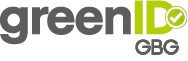
Home | greenID API | greenID Web | greenID Mobile | greenID Business | greenID Additional Services | Notification of Verification | Admin Panel Guide
If you can't find what you need here, email us at customer.support@gbgplc.com or log a ticket via our portal
On this page
greenID Mobile A-Z
-
Page:
-
Page:
-
Page:
-
Page:
-
Page:
-
Page:
-
Page:
-
Page:
-
Page:
-
Page:
-
Page:
-
Page:
-
Page:
-
Page:
-
Page: