SDK Configuration Variables
Former user (Deleted)
Sharmeen Hussain
Murat Altikulac (Unlicensed)
accountId, apiCode, mode and baseUrl, which must always be provided.
The following table shows configuration variables for greenID Mobile version 1.x only. For a comparison of variables between version 1.x and 2.x, review the updated guide.
If one or more of these core required parameters are not provided then the SDK will perform an error handoff; for more information on handoffs please take a look at the return values for iOS and Android. For optional parameters you can, however, pass in a value, and this will act as an override to whatever value your greenID account would normally apply.
The following table shows configuration variables for all Android version of the SDK, and iOS SDK version 1.19.0 and later. For earlier versions of the iOS SDK that use GIDData to initialise, check the notes below.
| Parameter name | Data type | Required? | Value |
|---|---|---|---|
mode | String | Yes | To start a verification session in "on-boarding" mode, use the string " To start a verification session in "returning user" mode, use the string " For details of the different modes, please refer to the section The Verification Process. |
| String | Yes | This will be provided by VIX Verify. |
| String | Yes | This will be provided by VIX Verify. |
| String | No | If no value is provided, the server will use the default ruleId set on the account. If a ruleId value is provided, the server will use this instead of the default. RuleIds are set in the skin file when multiple rules are added to an account. If you do not know the ruleID of a rule set you intend to use then please contact support@vixverify.com for assistance. |
| String | Yes | Test environment = https://simpleui-test-au.vixverify.com Australian Production environment = https://simpleui-au.vixverify.com South Africa Production environment = https://simpleui-za.vixverify.com |
| String | No | One of the following strings, each corresponding to the ISO 3166 Alpha-2 country code for a country.
|
documentType | String | No | The string " |
| String | No | The user friendly name of the document type that the user will be prompted to scan. Default value: Determined by server |
selectedDocumentType | String | No | A string representing the document type to pre-select, setting this correctly will bypass the document selection screen and take the user directly to the "Get ready to photograph your document" page. An example of a valid value for a customer with a New Zealand drivers licence configured would be: "DRIVERS_LICENCE.NZ". This parameter has two parts separated by a full stop. The first is the document type, valid values are DRIVERS_LICENCE, PASSPORT and NATIONAL_ID_CARD. The second is the country code for the document, which will correspond to the ISO 3166 Alpha-2 country code for the documents nationality. This setting is designed to be used in conjunction with handoffNotDocumentSelect, but can be used independently to set the first document the user attempts. Default value: N/A |
enableProcessOverviewScreen | String | No | A boolean that should be set to true if an overview screen should be displayed by the SDK before the data capture process starts. Otherwise, set the value to false. Default value: |
| String | No | A boolean that overrides the server setting for back of card capture. Set to true to ensure that the back of card will be captured, or false to skip the back of card capture. Leaving this parameter undefined will mean that the server value for your customer setup will be used. Default value: Determined by server |
| String | No | A string that corresponds to a fully qualified URL that resolves to a CSS file that can be used to style the SDK screens. Note that the CSS must be served via HTTPS to avoid cross-domain content issues. Default value: “” |
verificationToken | String | No | A session token to be used when greenID is being used in "returning user" mode. If the For details of the different modes, please refer to the section The Verification Process. |
selfieResetTimeout | String | No | Amount of seconds after the selfie scan process commences before using manual capture. Valid values: 0 or more Default value: 10 Note: Setting this value to zero, starts the selfie scan process in Manual mode instead of Semi-Automatic. |
errorModalHeading | String | No | The heading for the "unexpected error" modal. Default value: |
errorModalText | String | No | The body text for the "unexpected error" modal. Default value: |
errorModalButton | String | No | The button text for the "unexpected error" modal. Default value: |
globalTimeout | String | No | The amount of time in milliseconds the SDK will wait for a response from the server before returning a Network Error result for all requests other than extractOCRData, getToken and getConfig. Default value: |
extractOCRDataTimeout | String | No | The amount of time in milliseconds the SDK will wait for a response from the server for extractOCRData requests before returning a Network Error result. Default value: |
getTokenTimeout | String | No | The amount of time in milliseconds the SDK will wait for a response from the server for getToken requests before returning a Network Error result. Default value: |
getConfigTimeout | String | No | The amount of time in milliseconds the SDK will wait for a response from the server for getConfigTimeout requests before returning a Network Error result. Default value: |
inactivityTimeoutSeconds | String | No | The amount of time the SDK will allow for inactivity during non-capture screens, before sending back an INACTIVITY result to the calling application. Default value: |
handoffNotDocumentSelect | String | No | If this parameter is set to true then when the user would normally be asked to select another document, instead the SDK will perform a handoff to the client application. This is designed to be used in conjunction with selectedDocumentType to bypass the SDKs own document selection screen and allow the client application to select the document. Please note that it is wise to ensure that your account is configured to return the total completed attempts for a given source in webService requests if you plan to use this feature, as this is not turned on by default for customers and will almost certainly be required for this workflow. If it is not then please contact: support@vixverify.com to have it enabled. Default value: |
documentCaptureResetTimeout | String | No | The number of seconds after which the document scanning process will failover to manual capture mode, allowing the user to frame the document themselves, and manually tap the capture button. Valid values: 0 or more Default value: 15 Note: Setting this value to zero starts the document capture scan process in Manual mode instead of Semi-Automatic. |
documentCaptureLicenceResetTimeout | String | No | When capturing a driver's licence, the number of seconds after which the document scanning process will failover to manual capture mode, allowing the user to frame the document themselves, and manually tap the capture button. Valid values: 0 or more Default value: If not set, then the more generic Note: Setting this value to zero starts the document capture scan process in Manual mode instead of Semi-Automatic. |
| documentCapturePassportResetTimeout | String | No | When capturing a passport, the number of seconds after which the document scanning process will failover to manual capture mode, allowing the user to frame the document themselves, and manually tap the capture button. Valid values: 0 or more Default value: If not set, then the more generic Note: Setting this value to zero starts the document capture scan process in Manual mode instead of Semi-Automatic. |
documentCaptureGreenIDResetTimeout | String | No | When capturing a South African Green ID booklet, the number of seconds after which the document scanning process will failover to manual capture mode, allowing the user to frame the document themselves, and manually tap the capture button. Valid values: 0 or more Default value: If not set, then the more generic Note: Setting this value to zero starts the document capture scan process in Manual mode instead of Semi-Automatic. |
businessUnit | String | No | The business unit the verification should be assigned to, this is an entirely optional setting which is only required if business units are both configured for your account and you wish to assign the verification to be created by the SDK to a business unit. Please note that when registering the customer using the returning user workflow then the business unit should be sent as an extraData parameter in the initial registerVerification call from the API (eg: <extraData><name>business_unit</name><value>whateverBusinessUnitYouWantToSend</value></extraData>) rather then as an SDK parameter. If you would like to use business units but they are not configured on your account then please contact: support@vixverify.com to have them configured. Valid values: Dependant on customer configuration. Default value: none |
iOS Only: Legacy GIDData configuration variables
Older versions of the iOS SDK used a class called GIDData to pass in configuration variables. If you are still using GIDData, the following differences should be taken into account:
- Some configuration variables have slightly different cases, namely: accountID, ruleID,
baseURL,customCSSPath - There is a Dictionary object called
additionalParametersthat holds any configuration variables that aren't exposed directly by the GIDData class.
Note that the additionalParameters dictionary is not needed for newer iOS SDK, and was never needed for Android SDK. Just pass all of the parameters, whether they are optional or required, through in a single dictionary.
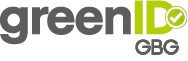
Home | greenID API | greenID Web | greenID Mobile | greenID Business | greenID Additional Services | Notification of Verification | Admin Panel Guide
If you can't find what you need here, email us at customer.support@gbgplc.com or log a ticket via our portal
On this page
greenID Mobile A-Z
-
Page:
-
Page:
-
Page:
-
Page:
-
Page:
-
Page:
-
Page:
-
Page:
-
Page:
-
Page:
-
Page:
-
Page:
-
Page:
-
Page:
-
Page: