Verification Processes in greenID Web
Deborah Cross (Unlicensed)
New Person
A typical usage scenario, referred to as the “new person scenario”, proceeds as follows:
- The person registers with your organisation via your web page, and elects to begin the identity verification process.
- greenID Web takes control of the page and dynamically renders the UI elements and governs the workflow to guide the person through the verification process.
- Once the verification process is complete, greenID web removes any UI elements it has rendered and returns control to your web page.
- Your application makes a call to greenID to fetch the details of the verification attempt.
Returning Person
It is also possible to pause or abandon the verification process and return later to resume. This is called the “returning person” scenario. The steps for returning person are:
- The person returns to your web page and elects to resume the verification process.
- The remaining steps are the same as the “new” person scenario.
Setup
The setup for each scenario is slightly different. Even though the steps for both scenarios are almost identical. See Registering and Verifying New Individuals and Continuing the Verification of Previously Registered Individuals for more information.
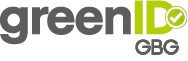
Home | greenID API | greenID Web | greenID Mobile | greenID Business | greenID Additional Services | Notification of Verification | Admin Panel Guide
If you can't find what you need here, email us at customer.support@gbgplc.com or log a ticket via our portal
On this page
greenID Web A-Z
-
Page:
-
Page:
-
Page:
-
Page:
-
Page:
-
Page:
-
Page:
-
Page:
-
Page:
-
Page:
-
Page:
-
Page:
-
Page:
-
Page:
-
Page: