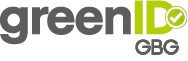Overview
To start integrating greenID Web with scans and biometric, some steps need to be completed prior to integration. These include:
Configuring customer accounts to require document scans
In order to include document scans and facial biometrics in a customer’s workflow, customer accounts needs to be configured to require document scans as part of the rule. Your GBG account representative will work with you to understand your business requirements and facilitate with the account configuration.
Prior to integration, please confirm with your representative that your account has been setup appropriately.
Hosting of javascript files
Currently, our provider’s setup is such that their javascript files must be hosted on the same hostname as the page that launches the document scan and selfie process, therefore these files must be hosted by customers.
There are three files that we need the customer to host. The files are available to download from our website: http://www.vixverify.com/idscan-js.zip
They should be put on your website so that they appear on the same domain as the URL that launches greenID Web. The three files should be located in the same directory on your website.
Once these files are added to your website, please confirm the URL of the files with your GBG account representative.
Note: We are currently working with our provider to remove this requirement.