- Created by Deborah Cross (Unlicensed) , last modified by Sharmeen Hussain on Feb 24, 2021
You are viewing an old version of this content. View the current version.
Compare with Current View Version History
« Previous Version 6 Next »
What is greenID Web?
greenID Web is the preferred implementation method of greenID for the majority of customers. It provides a simpler integration option that is seamless to the end-user. Organisations can get up and running with only hours of integration effort.
greenID Web uses a javascript library and CSS file to embed a standardised verification process into your website. You can override almost every heading or wording element of the default interface and the look and feel can be altered via CSS. Using greenID web also minimises the number of web service calls required.
The trade-off for fast integration is less control over the workflow. greenID Web has a fixed mode of operation which has been designed based on customer feedback and user-testing.
greenID Web is available when you include interactive data sources in your set up.
greenID Web also offers customers the option of including document scans and facial biometric checking as part of the verification journey.
How greenID Web works
There are three components to greenID Web:
- A javascript library that must be included on your customer-facing web page. A small amount of setup in javascript is required, and some callback functions can be optionally implemented.
- A CSS file that must be included on your web page. This CSS can be overridden if desired.
- A SOAP Web Service and a RESTful Web Service that can be used to securely query the outcome of a verification attempt.
Once included on your web page, and with the appropriate setup done, the greenID Web javascript will take control of your page at an appropriate point and guide the person through the verification process. greenID Web interacts with greenID using javascript AJAX calls, and dynamically renders the appropriate UI controls. Once the verification process is complete, successfully or otherwise, control is returned to the web page for any further action.
Usage and Compatibility
If using document scans and biometrics, please refer to the Supported Browsers / Operating Systems list.
greenID Web is only available when you include interactive data sources in your set up.
greenID Web should be used unless a highly customised user interface or verification process is required - in which case consider using greenID API.
greenID Web is compatible with:
- all modern browsers, plus Internet Explorer version 11+
- mobile devices running iOS 4+ or Android Gingerbread+ operating systems.
Accessibility
greenID Web is WCAG 2.0 AA compliant and adheres to WAI-ARIA principles. Full WCAG 2.0 accessibility compliance info is available. It must be noted that this compliance does not extend to the greenID Web integration where document scans and facial biometrics are enabled.
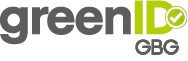
Home | greenID API | greenID Web | greenID Mobile | greenID Business | greenID Additional Services | Notification of Verification | Admin Panel Guide
If you can't find what you need here, email us at customer.support@gbgplc.com or log a ticket via our portal
On this page
greenID Web A-Z
-
Page:
-
Page:
-
Page:
-
Page:
-
Page:
-
Page:
-
Page:
-
Page:
-
Page:
-
Page:
-
Page:
-
Page:
-
Page:
-
Page:
-
Page:
- No labels